Қазақстанды компьютерлендіру
Ниетбаева Бану Батырхановна
Жаркент гуманитарлық-техникалық колледжінің ағылшын тілі пәнінің оқытушысы
«Шетел тілі» пәнінен «Қазақстанды компьютерлендіру» тақырыбында қысқы мерзімді жоспарлау
Short term planning
|
The group: |
109 |
||
|
The date: |
26.10.2017 |
||
|
The subject: |
The English language |
||
|
The theme: |
Computerization in Kazakhstan |
||
|
Main idea: |
To show the learners’ first steps in mastering English
|
||
|
The objectives |
To present new topical theme about computerization in Kazakhstan ; To develop students’ listening, reading, writing and speaking abilities To bring up to work in mini groups |
||
|
Assessment criterion |
|||
|
All students:
|
Majority:
|
Individual students: |
|
|
Can understand and use the vocabulary of the theme |
Can ask and answer the questions according to the text |
Can analyze the text and speak on the advantages and disadvantages of the computer |
|
|
The Plan |
||||
|
Time |
Stages |
Teacher’s action |
Students’ action |
Resources |
|
3 min
|
The beginning Organization moment
Psychological training |
The teacher greets her students -Good morning!
-Look at the board. We have a flower but without buds. You should choose one of pink, yellow, and green, orange and write down your name and glue your bud on the flower. Pink –you will be active at the lesson Yellow - you will be luckyat the lesson Green - you will be purposeful at the lesson orange -you will be talkative at the lesson |
The students react to the teacher’s salutation
The students write down their names and glue their buds on the flower. |
Interactive board, balloons
|
|
2 min
|
Division into subgroups
|
The teacher asks to choose pieces of papers with pictures
The teacher gives the task to compose rules for team work |
Make their choice concerning the teams. The students are divided into 3 groups Form rules for team work |
Papers with pictures |
|
2 min
|
Defining the lesson’s theme
|
Shows the video and asks to guess the lesson’s theme -Now students watch this video and say: “What is the topic of our lesson today?” |
Watch the video and share own suggestions
|
Video material
|
|
10 min |
Actualization of knowledge |
Presentations on the themes Parts of a computer Computers in our life Using computers in different spheres |
The mini-groups present their work |
Presentations |
|
5 min
|
The middle Listening
Completing questionnaire
|
The teacher gives the task to listen to the interview Page 115 The teacher asks to complete the questionnaire and then share lists (mutual assessment) |
The students listen to the given interview and complete it |
headphones CD-3, Track 51 Students’ book Exercise 3, page 111 |
|
10 min
|
Presentation of the new theme “Computerization in Kazakhstan”
|
Work with new topical vocabulary The teacher gives the text and asks students to give English equivalents of the following words and word-combinations from the text - Устройство- |
The students introduce with the text and find equivalents of the given words and word-combinations |
Presentation of the text
|
|
8 min |
Practice “Revolving stations” Team work |
The teacher gives the teams members posters with tasks |
The students defend their posters on the topics |
Posters, markers, pictures, stickers |
|
3 min |
The end Production Feedback “Fishbone” |
The teacher asks the students to complete the “Fishbone” with the advantages and disadvantages of using computers The teacher comments and concludes |
The students define and fill in the “Fishbone” and speak |
Posters |
|
2 min |
Assessment and hometask
|
The teacher values each student individually according to their activities during the lesson and comments The teacher asks to choose one of the machines: computerized fridge, computerized car, domestic robot, computerized house Draw a picture of it and then write notes. Example computerized fridge 1. What it does: speaks to you, phones shops to order more milk, eggs, etc. |
|
|
Appendix 1
Listening. Tapescript
Girl: Can I ask you some questions, please?
Boy: Year, sure.
Girl: Are you interested in computers?
Boy: Er, no, not really no.
Girl: When do you use computers?
Boy: Well, we’ve got a computer at home, and I use it for homework. My parents use the computer for e-mail, but I don’t. My friends haven’t got e-mail.
Girl: Do you think computer are important for your future work?
Boy: Yes, I’m sure they are. I want to be an architect, and I need to work with computers…
Questionnaire
Name______________
1. Are you interested in computers?
Yes They’re OK No
2. What do you use computers for?
playing games surfing the net
doing homework shopping on the net
doing work at school sending e-mail
3. Do you think computers are important for your future work?
Yes No
Questionnaire Name______________
1. Are you interested in computers?
Yes They’re OK No
2. What do you use computers for?
playing games surfing the net
doing homework shopping on the net
doing work at school sending e-mail
3. Do you think computers are important for your future work?
Yes No
Appendix 2
The text: Computerization in Kazakhstan
Computer is a device that works with information. For its work it is necessary to develop and insert special instructions called “program”.In 1952 the computer network Internet was created in the USA (firstly for military use). Then Internet became the worldwide network that integrates all computer systems on Earth.In the XXI century the computers will play the key role in the formation of the future society where information will be the main value.
That is why the President’s program “Kazakhstan-2050” needs the creation of a strong computer basis in all spheres of science, management, education business medicine, culture and sport.The Ministry of Education and Science of Kazakhstan informs that 98% of schools of Kazakhstan are connected to the Internet. Kazakhstan has been providing schools with multimedia and language laboratories since 2005.
The system of online learning is introduced in educational institutions on the instructions of the President of Kazakhstan. 3571 schools were provided with interactive boards over the last three years.
The interactive boards functions in three languages - Kazakh, Russian and English.
By 2020, the state will get 83 000 tablets for schools but these devices will not fully replace textbooks as in the USA and Japan.

Psychological training with balloons

Mutual assessment

Work with text
Listening
Self assessment
Пікірлер (2)
Пікір қалдырыңыз
Қарап көріңіз
Басқа да жазбалар
- What is your favourite subject ? (Ағылшын тілі )
- The World of Health
- Think and play
- The geographical position of Australia and New Zealand
- «Үй және пәтер» / «Houses and Flats»
- The geographical position of Australia and New Zealand
- Gardening in England
- Seasons and weather
- What time is it?
- Young leaders
- My Motherland is Kazakhstan
- A family tree
- Our favourite recipes
- Buying food
- Does weather affect our health?
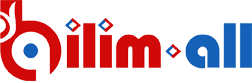

Ерхан
Қазақстанды компьютерлендіру