Methodological Guide «“Digital Tools for ESL Teachers: The Best Apps and Platforms”»
Methodological Guide «“Digital Tools for ESL Teachers: The Best Apps and Platforms
Explanatory Note
Title: «Digital Tools for ESL Teachers: The Best Apps and Platforms»
Author:
Purpose of the Guide:
This methodological guide is designed for ESL (English as a Second Language) teachers who aim to enhance their teaching strategies using digital tools and platforms. In the modern educational landscape, integrating technology into language instruction has become essential for improving student engagement, fostering collaboration, and personalizing learning experiences.
This guide provides practical recommendations for selecting and utilizing the most effective digital tools in the ESL classroom. It focuses on classroom management, interactive learning, student engagement, and assessment methods, helping teachers create dynamic and effective lesson plans.
Key Sections of the Guide:
• The Importance and Benefits of Digital Tools – Analyzing how digital tools enhance language learning.
• Top Digital Tools and Platforms for ESL Teachers – A curated list of the best apps and platforms for different teaching needs.
• Strategies for Integrating Digital Tools into ESL Lessons – Practical methods for effective implementation.
• Assessing Student Progress with Digital Tools – Using technology to track and evaluate student achievements.
• Additional Resources for ESL Teachers – Further materials and recommendations for professional growth.
By following the approaches outlined in this guide, teachers will be able to create engaging, interactive, and technology-driven ESL lessons that better prepare students for real-world communication
Contents
|
1. Introduction 2. The Importance and Benefits of Digital Tools 2.1 Enhancing Student Engagement 2.2 Improving Classroom Management 2.3 Facilitating Personalized Learning 2.4 Promoting Interactive and Gamified Learning 3. Top Digital Tools and Platforms for ESL Teachers 3.1 Classroom Management and Organization 3.2 Gamification and Interactive Learning 3.3 Collaborative and Creative Learning 3.4 Assessment and Feedback Tools 3.5 Language Skill Development Platforms 4. Strategies for Integrating Digital Tools into ESL Lessons 4.1 Lesson Planning with Digital Tools 4.2 Engaging Students through Technology 4.3 Blended Learning Approaches 4.4 Managing Digital Workflows 5. Additional Resources for ESL Teachers 6. Conclusion References |
4 5 5 7 9 11 14 14 17 20 23 27 30 30 31 31 32 32 35 36 |
Introduction
In the digital era, the role of technology in education is more significant than ever. ESL teachers are increasingly incorporating digital tools into their lessons to enhance student engagement, facilitate communication, and personalize learning experiences. While traditional teaching methods remain essential, integrating technology offers innovative ways to address students’ diverse learning needs and make lessons more interactive and effective.
Relevance of the Topic
Many students struggle to apply their language skills in practical settings, often due to the lack of interactive learning experiences. Digital tools provide solutions by offering real-time feedback, gamified learning experiences, and interactive communication opportunities. From online quizzes to collaborative whiteboards, the right digital tools can transform an ESL classroom into a dynamic and student-centered environment.
The goal of this methodological guide is to equip ESL teachers with the knowledge and resources needed to effectively integrate digital tools into language instruction, fostering improved engagement, comprehension, and fluency among students.
Objectives:
1. To highlight the benefits of digital tools in ESL education.
2. To introduce a selection of the most effective digital tools and platforms.
3. To provide strategies for seamless integration of digital technology into lessons.
4. To explore methods for tracking and assessing student progress using technology.
5. To offer additional resources for teachers to further enhance their professional development.
Expected Outcomes:
By implementing the methodologies outlined in this guide, ESL teachers can expect the following results:
• Increased student motivation and engagement through interactive tools.
• More efficient classroom management and lesson planning.
• Enhanced student comprehension and fluency through multimedia integration.
• Improved assessment methods using digital tracking and analytics.
• Greater flexibility and adaptability in teaching strategies.
By embracing digital tools, ESL teachers can create a more engaging and effective learning environment that meets the evolving needs of 21st-century learners. This guide will serve as a practical resource for integrating technology into language instruction in meaningful and impactful ways.
2. The Importance and Benefits of Digital Tools
Digital tools have revolutionized the way English as a Second Language (ESL) is taught, offering teachers innovative ways to enhance student engagement, improve lesson delivery, and track student progress effectively. By integrating digital platforms into language instruction, educators can create more interactive, flexible, and student-centered learning environments. This section explores the key benefits of digital tools in ESL teaching and highlights their impact on student engagement, classroom management, personalized learning, and interactive experiences.
2.1 Enhancing Student Engagement
One of the biggest challenges ESL teachers face is keeping students engaged and motivated throughout the learning process. Traditional teaching methods, such as textbook-based instruction and repetitive exercises, can sometimes lead to passive learning, where students memorize information without actively using it in real-world contexts. Digital tools, on the other hand, provide interactive and dynamic learning experiences that encourage students to participate, collaborate, and practice their language skills in engaging ways.
2.1.1 Interactive Learning Through Gamification
Gamification involves incorporating game elements such as points, rewards, and competition into the learning process. Digital platforms like Kahoot!, Quizlet, and Duolingo use gamification to make learning more enjoyable and motivating for students.
• Benefits of gamification in ESL learning:
• Encourages healthy competition, increasing student motivation.
• Provides instant feedback, allowing students to track their progress.
• Makes language practice enjoyable through interactive challenges and quizzes.
Example Activity:
• A teacher can use Kahoot! to conduct a real-time vocabulary quiz where students compete in answering multiple-choice questions. This method makes revision sessions more interactive and fun.
2.1.2 Real-Time Interaction and Collaboration
Digital tools enable students to engage with their peers and teachers in real time, promoting active learning and collaboration. Platforms like Padlet, Microsoft Teams, and Google Classroom facilitate communication and group work, allowing students to collaborate on projects, share ideas, and participate in discussions.
• Benefits of real-time interaction:
• Encourages active participation, especially for shy or introverted students.
• Fosters peer-to-peer learning and knowledge sharing.
• Helps students improve their writing and speaking skills through discussions and collaborative projects.
Example Activity:
• Using Padlet, students can work together to create a digital word wall where they add new vocabulary words along with their definitions, example sentences, and images.
2.1.3 Personalized and Self-Paced Learning
Not all students learn at the same pace, and digital tools provide opportunities for personalized learning experiences. Platforms such as Edmodo, Nearpod, and Seesaw allow teachers to assign different tasks based on students’ proficiency levels, ensuring that each learner progresses at their own pace.
• Benefits of personalized learning:
• Allows students to practice language skills at their own speed.
• Supports differentiated instruction for diverse learning needs.
• Provides adaptive feedback, helping students identify areas for improvement.
Example Activity:
• Teachers can assign different Nearpod lessons to students based on their proficiency levels, allowing them to complete interactive exercises tailored to their individual needs.
2.1.4 Engaging Multimedia Content
Incorporating videos, podcasts, and interactive simulations enhances language comprehension and makes learning more relatable. Platforms like BBC Learning English, TED-Ed, and FluentU provide authentic listening and speaking practice, helping students develop their fluency and pronunciation.
• Benefits of multimedia content:
• Exposes students to different accents and speech patterns.
• Provides context-based learning, making language acquisition more natural.
• Enhances listening comprehension and vocabulary retention.
Example Activity:
• Students watch a short TED-Ed video on a topic of interest and then participate in a discussion or write a summary of what they learned.
2.1.5 Increased Student Motivation and Confidence
When students feel engaged and enjoy the learning process, their motivation to participate increases. Digital tools help create a positive learning environment where students feel encouraged to practice English without fear of making mistakes.
• Benefits of increased motivation:
• Encourages consistent language practice outside the classroom.
• Helps students feel more comfortable and confident in speaking English.
• Makes learning interactive and enjoyable, reducing language anxiety.
Example Activity:
• Using Flipgrid, students record video responses to discussion prompts, helping them build confidence in speaking while receiving constructive feedback from their peers and teacher.
Enhancing student engagement through digital tools is essential for effective ESL instruction. Gamification, real-time collaboration, personalized learning, multimedia content, and interactive activities provide diverse opportunities for students to participate actively in their learning journey. By leveraging these tools, teachers can create an engaging and immersive classroom experience that fosters motivation, confidence, and long-term language retention.
2.2 Improving Classroom Management
Effective classroom management is essential for a productive learning environment, especially in ESL classrooms where students may have diverse backgrounds, proficiency levels, and learning styles. Digital tools can streamline administrative tasks, improve student behavior, facilitate communication, and ensure an organized and structured learning experience. By integrating technology, teachers can reduce disruptions, enhance lesson efficiency, and create a more engaging classroom atmosphere.
2.2.1 Streamlining Administrative Tasks
Managing assignments, tracking attendance, and organizing lesson plans can be time-consuming. Digital tools help automate these tasks, allowing teachers to focus more on teaching and student engagement.
Best tools for classroom management:
• Google Classroom – Organizes assignments, provides grading options, and allows students to submit work digitally.
• Microsoft Teams – Facilitates communication, assignment distribution, and file sharing.
• Edmodo – Functions like a social network for education, enabling teachers to assign work, provide feedback, and connect with students.
Example Activity:
• A teacher uses Google Classroom to distribute weekly assignments, set deadlines, and monitor student progress, reducing the need for paper-based tracking.
2.2.2 Encouraging Student Accountability
Digital tools can help hold students accountable for their learning progress by providing clear instructions, deadlines, and performance tracking. Many platforms allow students to monitor their own progress, encouraging responsibility and self-discipline.
• Best tools for tracking student progress:
• Seesaw – Enables students to create digital portfolios and track their learning progress.
• ClassDojo – Encourages positive behavior by awarding points for participation, collaboration, and good conduct.
• Khan Academy – Allows students to work at their own pace and track their skill development.
Example Activity:
• Using ClassDojo, a teacher rewards students with points for completing assignments on time and participating in discussions, fostering a sense of responsibility.
2.2.3 Reducing Classroom Disruptions
One of the challenges in ESL classrooms is maintaining student focus, especially in large or diverse groups. Digital tools provide structured learning experiences that minimize distractions and encourage participation.
Best tools for maintaining focus:
• Nearpod – Creates interactive lessons that require real-time student engagement.
• Pear Deck – Encourages participation through live quizzes and collaborative activities.
• Kahoot! – Keeps students engaged through fun, competitive quizzes.
Example Activity:
• A teacher uses Nearpod to guide students through an interactive lesson where they must answer questions at key points, keeping them attentive and involved.
2.2.4 Facilitating Communication Between Teachers, Students, and Parents
Clear communication is essential for classroom management, ensuring that students understand expectations and that parents stay informed about their child’s progress. Digital platforms provide multiple communication channels for teachers, students, and parents.
Best tools for communication:
• Remind – Sends real-time messages to students and parents about assignments and important updates.
• Google Meet / Zoom – Facilitates virtual office hours for additional student support.
• Padlet – Allows students to share ideas and ask questions in a collaborative space.
Example Activity:
• A teacher uses Remind to send daily updates about homework and upcoming quizzes, ensuring both students and parents are aware of important deadlines.
2.2.5 Organizing Learning Materials and Resources
Digital tools help teachers store, organize, and access lesson plans, multimedia resources, and student work in a structured manner, eliminating the need for excessive paperwork.
Best tools for organizing resources:
• OneNote – A digital notebook for lesson planning, note-taking, and document storage.
• Trello – Helps teachers organize tasks, assignments, and deadlines efficiently.
• Google Drive – Stores lesson plans, worksheets, and student assignments in the cloud.
Example Activity:
• A teacher creates a Google Drive folder where students can access lesson materials, past assignments, and additional practice exercises anytime.
Digital tools offer ESL teachers powerful solutions for improving classroom management by streamlining administrative tasks, promoting student accountability, reducing disruptions, enhancing communication, and organizing resources. By effectively integrating these tools, teachers can create a structured, well-managed classroom environment that fosters both learning and engagement.
2.3 Facilitating Personalized Learning
Personalized learning is an instructional approach that tailors lessons, activities, and assessments to the individual needs, strengths, and preferences of each student. In ESL teaching, digital tools enable personalized learning by allowing students to progress at their own pace, access customized materials, and receive targeted feedback. By integrating technology, educators can create a more inclusive and adaptive learning environment where all students can thrive.
2.3.1 Adapting Lessons to Different Learning Styles
Every student learns differently, and digital tools provide diverse ways to present information that accommodate various learning preferences.
Best tools for adapting lessons:
• Nearpod – Provides interactive presentations with quizzes, videos, and simulations.
• Edpuzzle – Allows teachers to create video-based lessons with embedded questions.
• BBC Learning English – Offers multimedia content, including articles, videos, and podcasts for different learning styles.
Example Activity:
• A teacher uses Nearpod to create an interactive lesson that includes visual aids for visual learners, audio explanations for auditory learners, and hands-on activities for kinesthetic learners.
2.3.2 Self-Paced Learning and Progress Tracking
Some students may need more time to grasp concepts, while others may advance quickly. Digital tools enable students to learn at their own pace, ensuring that no one falls behind or gets bored.
Best tools for self-paced learning:
• Duolingo for Schools – Provides personalized lessons based on a student’s proficiency level.
• Khan Academy – Allows students to progress at their own speed through structured lessons.
• FluentU – Offers video-based language immersion, allowing students to engage with real-world content at their own pace.
Example Activity:
• A teacher assigns Duolingo exercises to students, letting them practice grammar and vocabulary at a comfortable speed while tracking their progress.
2.3.3 AI-Powered Learning and Adaptive Feedback
Artificial intelligence (AI) can analyze student performance and provide personalized recommendations for improvement. These tools help teachers identify strengths and weaknesses, allowing them to offer targeted support.
Best tools for AI-powered learning:
• Grammarly – Provides instant writing feedback, helping students improve grammar and style.
• ChatGPT – Acts as a virtual tutor, answering language-related questions.
• ReadTheory – Adapts reading comprehension exercises based on a student’s skill level.
Example Activity:
• Students submit essays through Grammarly, which provides instant corrections and explanations. The teacher then reviews key mistakes and gives personalized feedback.
2.3.4 Providing Individualized Support and Feedback
Digital tools enable teachers to provide personalized feedback and support, ensuring that each student receives the attention they need to improve.
Best tools for personalized feedback:
• Seesaw – Allows students to submit work digitally and receive customized teacher feedback.
• Flipgrid – Enables students to record video responses, which teachers can review and provide comments on.
• Google Docs – Facilitates collaborative writing with real-time teacher feedback.
Example Activity:
• A teacher uses Google Docs to review students’ essays, adding suggestions and comments for improvement.
2.3.5 Differentiated Assignments Based on Student Needs
Not all students require the same level of challenge. Digital tools allow teachers to assign differentiated tasks to ensure that every student is appropriately challenged and supported.
• Best tools for differentiated assignments:
• Edmodo – Allows teachers to create different assignment versions based on student levels.
• Classkick – Lets teachers give individualized tasks and track student progress.
• Google Forms – Enables teachers to create branching quizzes that adapt to student responses.
Example Activity:
• A teacher assigns a reading comprehension exercise in Google Forms, where advanced students receive more complex questions, while beginner students get additional support prompts.
Personalized learning through digital tools allows ESL teachers to cater to individual student needs, making language learning more accessible and effective. By incorporating self-paced learning, adaptive feedback, AI-powered support, and differentiated assignments, educators can ensure that every student progresses at their own speed and maximizes their potential.
2.4 Promoting Interactive and Gamified Learning
Interactive and gamified learning approaches have transformed ESL education by making language acquisition more engaging, enjoyable, and effective. By integrating technology-based activities, teachers can create a dynamic classroom environment where students actively participate and develop language skills in a fun and meaningful way. This section explores the benefits of interactivity and gamification in ESL instruction, along with the best digital tools to implement these methods.
2.4.1 The Benefits of Interactive and Gamified Learning
Gamification involves applying game-like elements—such as points, badges, leaderboards, and challenges—to non-game contexts, including language learning. When combined with interactive strategies, gamification enhances motivation, participation, and retention.
Key Benefits:
• Increased Motivation – Students engage more actively when learning feels like play rather than a traditional lesson.
• Instant Feedback – Many digital tools provide real-time responses, helping students correct mistakes and learn faster.
• Healthy Competition – Leaderboards and point-based systems encourage students to challenge themselves and each other.
• Higher Retention Rates – Game-based learning makes information more memorable by creating enjoyable experiences.
• Encouragement of Active Learning – Rather than passively receiving information, students participate in problem-solving and decision-making tasks.
2.4.2 Digital Tools for Gamified ESL Learning
1. Kahoot! – Quiz-Based Learning Through Competition
• Features:
• Teachers create multiple-choice quizzes; students answer in real time using mobile devices.
• Points are awarded for correct and quick answers.
• Leaderboards add a competitive element.
• Best for: Vocabulary review, grammar practice, and comprehension quizzes.
Example Activity:
• A teacher creates a Kahoot! quiz with 15 vocabulary questions. Students compete in teams to see who scores the highest.
2. Quizizz – Self-Paced Gamified Quizzes
• Features:
• Similar to Kahoot! but allows students to complete quizzes at their own pace.
• Includes memes, power-ups, and interactive themes for engagement.
• Best for: Homework assignments, individual practice, and formative assessment.
• Example Activity:
• Students complete a Quizizz grammar challenge for homework. The teacher reviews the leaderboard to identify common errors.
3. Duolingo for Schools – Gamified Language Learning
• Features:
• Lessons are structured as levels, where students earn points and rewards.
• AI adapts questions to the student’s proficiency level.
• Best for: Reinforcing grammar, listening, and vocabulary outside of class.
• Example Activity:
• The teacher assigns Duolingo modules on verb tenses as additional practice.
4. Classcraft – Role-Playing Game for Classroom Management
• Features:
• Students create characters and earn experience points for completing assignments.
• Teachers can issue rewards and consequences based on student performance.
• Best for: Classroom engagement and behavioral management.
• Example Activity:
• Students earn points for submitting homework on time, participating in discussions, and collaborating with peers.
5. Minecraft: Education Edition – Language Learning Through World-Building
• Features:
• Students complete tasks, follow instructions, and interact with characters using English.
• Promotes creativity, problem-solving, and teamwork.
• Best for: Developing speaking and writing skills in a simulated environment.
• Example Activity:
• Students work together to build a virtual town and describe its features in English.
2.4.3 Implementing Gamification in ESL Lessons
To effectively use gamified learning in the ESL classroom, teachers should follow these best practices:
1. Set Clear Goals and Learning Outcomes
• Define specific language skills students will develop through gamification.
• Example: “By the end of this activity, students will be able to use past tense verbs correctly.”
2. Balance Fun with Educational Value
• Games should not just be entertaining but should also reinforce key language concepts.
• Example: A crossword puzzle game can be used to practice spelling and definitions of new words.
3. Foster Collaboration, Not Just Competition
• Use team-based games to promote cooperation rather than excessive competition.
• Example: In a Kahoot! challenge, students work in pairs to discuss answers before submitting.
4. Provide Rewards and Incentives
• Digital badges, certificates, and virtual rewards motivate students to engage consistently.
• Example: Award a “Grammar Master” badge to students who complete a series of grammar quizzes.
5. Track Progress and Adjust Strategies
• Use analytics from digital tools to monitor student performance and adapt lessons accordingly.
• Example: If many students struggle with irregular verbs in Quizizz, the teacher can focus on that topic in the next lesson.
Interactive and gamified learning transforms the ESL classroom into an engaging, student-centered environment where learners actively participate in their language acquisition journey. By incorporating tools like Kahoot!, Quizizz, Duolingo, and Minecraft, teachers can boost motivation, encourage collaboration, and make language learning more enjoyable and effective. Through structured implementation and goal-oriented activities, gamification ensures that students not only have fun but also achieve significant language development milestones.
3. Top Digital Tools and Platforms for ESL Teachers
The integration of digital tools in ESL classrooms has revolutionized language teaching by making lessons more engaging, interactive, and efficient. This section presents the most effective digital platforms that help teachers manage classrooms, enhance student engagement, assess progress, and develop key language skills.
3.1 Classroom Management and Organization
Effective classroom management is crucial for maintaining a structured and productive learning environment. Digital tools assist ESL teachers in organizing lessons, distributing assignments, tracking student progress, and facilitating communication. The following platforms streamline administrative tasks and enhance overall classroom efficiency.
1. Google Classroom – A Centralized Learning Management System
Overview: Google Classroom is an all-in-one platform that allows teachers to distribute assignments, collect student work, provide feedback, and facilitate discussions.
• Key Features:
• Assign and collect homework digitally.
• Provide real-time feedback on student work.
• Integrate with Google Docs, Slides, Forms, and Drive for seamless document sharing.
• Allow students to collaborate on assignments and communicate with peers.
Best For: Organizing classwork, facilitating digital assignments, and maintaining structured communication with students.
Example Use:
A teacher creates a weekly lesson plan in Google Classroom, where students can access reading materials, submit assignments, and engage in discussions.
2. Microsoft Teams – A Comprehensive Virtual Classroom
Overview: Microsoft Teams is a collaborative platform designed for communication, file sharing, and virtual learning. It is particularly useful for blended and remote ESL teaching.
• Key Features:
• Video conferencing for live classes.
• Channels for different topics and discussions.
• Integration with OneNote for lesson planning and note-taking.
• Assignment and grading system.
Best For: Conducting online lessons, managing student work, and fostering communication in hybrid or remote classrooms.
Example Use:
A teacher creates separate channels for grammar, speaking, and writing practice, where students can submit work and participate in live discussions.
3. Edmodo – A Social Learning Network for Teachers and Students
Overview: Edmodo functions like an educational social media platform, allowing teachers to manage classroom activities, communicate with students, and share resources.
• Key Features:
• Secure messaging between teachers and students.
• Assignment and quiz creation.
• Parent-teacher communication tools.
• Resource-sharing and discussion forums.
Best For: Encouraging student engagement, online discussions, and digital resource sharing.
Example Use:
A teacher posts a discussion question on Edmodo about an assigned reading, and students respond with their thoughts while interacting with their peers.
4. ClassDojo – Behavior and Participation Management
Overview: ClassDojo is designed to improve student engagement and behavior by awarding points for positive actions, participation, and collaboration.
• Key Features:
• Reward system for student achievements.
• Direct messaging with parents.
• Digital portfolios to showcase student work.
• Real-time behavior tracking.
Best For: Motivating students to participate actively and maintaining communication with parents.
Example Use:
A teacher assigns points to students for answering questions in class, completing homework on time, and helping classmates.
5. Trello – Task and Lesson Planning for Teachers
Overview: Trello is a project management tool that helps teachers plan lessons, track assignments, and organize resources.
• Key Features:
• Create lists and boards for lesson planning.
• Assign tasks to students with deadlines.
• Track student progress on projects and assignments.
• Collaborate with fellow teachers for curriculum planning.
Best For: Organizing lesson plans and keeping track of teaching goals.
Example Use:
A teacher creates a Trello board for the semester’s curriculum, breaking down topics into weekly lessons with assigned activities and resources.
6. Remind – Instant Communication with Students and Parents
Overview: Remind is a messaging app that helps teachers send quick reminders, updates, and announcements to students and parents.
• Key Features:
• Send text reminders about homework, tests, or events.
• Schedule messages in advance.
• Support for two-way communication with students and parents.
• Secure and private messaging.
Best For: Keeping students and parents informed about class activities and assignments.
Example Use:
A teacher sends a Remind message to students about an upcoming vocabulary quiz and provides a link to study materials.
Classroom management and organization are essential components of effective ESL instruction. Digital tools such as Google Classroom, Microsoft Teams, Edmodo, ClassDojo, Trello, and Remind help teachers streamline administrative tasks, improve student engagement, and facilitate communication. By incorporating these platforms, ESL educators can create a structured and supportive learning environment that maximizes student success.
3.2 Gamification and Interactive Learning
Gamification and interactive learning have become essential strategies in ESL teaching, helping to increase student engagement, motivation, and retention of language skills. By incorporating game elements such as points, leaderboards, challenges, and rewards, teachers can create an immersive and enjoyable learning experience. This section explores the best digital tools that facilitate gamification and interactive learning in the ESL classroom.
3.2.1 Benefits of Gamification and Interactive Learning
1. Increased Motivation and Engagement
• Students feel more involved in the learning process when lessons include game-like elements.
• Competition and rewards encourage active participation.
2. Immediate Feedback and Progress Tracking
• Many gamified tools provide real-time feedback, helping students learn from mistakes instantly.
• Progress tracking allows students to set goals and monitor their own improvement.
3. Improved Retention of Language Skills
• Interactive learning promotes deep engagement, making new vocabulary and grammar structures more memorable.
• Context-based tasks and problem-solving exercises enhance comprehension.
4. Encouraging Collaboration and Communication
• Gamification fosters teamwork through group challenges and peer interaction.
• Students engage in discussions, role-playing, and interactive exercises that simulate real-life communication.
3.2.2 Top Digital Tools for Gamification and Interactive Learning
1. Kahoot! – Competitive Quiz-Based Learning
Overview: Kahoot! is a game-based learning platform that allows teachers to create quizzes, surveys, and discussions that students can engage with in real time.
• Key Features:
• Live, interactive quizzes with leaderboards.
• Multiple-choice questions with time limits.
• Students earn points based on speed and accuracy.
• Best For: Vocabulary practice, grammar quizzes, and comprehension checks.
• Example Activity:
• A teacher creates a Kahoot! quiz on irregular verbs, where students compete for the highest score.
2. Quizizz – Self-Paced Gamified Quizzes
Overview: Quizizz provides similar features to Kahoot! but allows students to complete quizzes at their own pace.
• Key Features:
• Customizable quizzes with memes and power-ups.
• Detailed performance analytics for teachers.
• Homework mode for asynchronous learning.
• Best For: Independent practice, review sessions, and informal assessment.
• Example Activity:
• A teacher assigns a Quizizz activity for students to complete at home to reinforce past tense usage.
3. Duolingo for Schools – Adaptive Language Learning
Overview: Duolingo uses gamification to teach vocabulary, grammar, and sentence structure through interactive exercises.
• Key Features:
• Points, streaks, and level-based progression.
• AI-driven personalization for different proficiency levels.
• Listening, reading, writing, and speaking tasks.
• Best For: Reinforcement of daily vocabulary and grammar skills.
• Example Activity:
• Students complete a daily 10-minute Duolingo session, earning badges and competing for top rankings.
4. Classcraft – Role-Playing for Classroom Engagement
Overview: Classcraft transforms the classroom into an RPG-style game where students earn experience points for completing assignments and participating in lessons.
• Key Features:
• Students create avatars and progress through levels.
• Teachers award points for positive behavior and participation.
• Team-based collaboration and problem-solving challenges.
• Best For: Encouraging classroom participation and discipline.
• Example Activity:
• A teacher rewards students with experience points for successfully completing a group debate in English.
5. Minecraft: Education Edition – Creative Language Exploration
Overview: Minecraft: Education Edition allows students to explore a virtual world while practicing English through storytelling, problem-solving, and collaboration.
• Key Features:
• Scenario-based language tasks.
• Immersive storytelling opportunities.
• Team-based challenges that encourage communication.
• Best For: Speaking and writing practice through role-play activities.
• Example Activity:
• Students create a virtual city and describe its features in written and spoken English.
6. Wordwall – Customizable Interactive Games
Overview: Wordwall provides templates for teachers to create digital games such as word searches, matching exercises, and quizzes.
• Key Features:
• Drag-and-drop game creation.
• Printable and digital activity options.
• Interactive vocabulary and grammar exercises.
• Best For: Spelling practice, word associations, and sentence building.
• Example Activity:
• A teacher creates a Wordwall game where students match words with their synonyms.
3.2.3 Strategies for Integrating Gamification in ESL Lessons
1. Define Learning Objectives Clearly
• Ensure that the gamified activity aligns with specific learning goals.
• Example: A vocabulary-building game should focus on frequently used words in spoken English.
2. Use a Mix of Competition and Collaboration
• Balance competitive elements with teamwork-based challenges.
• Example: Pair students in a team-based Kahoot! competition where they discuss answers before submitting.
3. Reward Progress and Achievements
• Recognize student achievements through leaderboards, certificates, and digital badges.
• Example: Award a “Grammar Champion” badge for consistent high scores in Quizizz.
4. Encourage Self-Paced Learning
• Provide students with access to gamified platforms for independent practice.
• Example: Assign Duolingo lessons as optional daily practice.
5. Collect and Analyze Data for Improvement
• Use analytics from digital platforms to monitor student progress and adjust lesson plans accordingly.
• Example: If students perform poorly on a Kahoot! quiz about prepositions, revisit the topic in a future lesson.
Gamification and interactive learning significantly enhance ESL education by making lessons engaging, enjoyable, and effective. Tools like Kahoot!, Quizizz, Duolingo, and Minecraft: Education Edition provide immersive learning experiences that encourage participation, reinforce language skills, and motivate students to practice English in and outside the classroom. By implementing gamification strategically, teachers can create a dynamic, student-centered learning environment that promotes long-term language retention.
3.3 Collaborative and Creative Learning
Collaborative and creative learning approaches are essential for ESL students to develop communication skills, critical thinking, and creativity while engaging in meaningful language practice. Digital tools provide platforms where students can work together on projects, share ideas, and express themselves in innovative ways. This section explores the best tools for fostering collaboration and creativity in the ESL classroom.
3.3.1 Benefits of Collaborative and Creative Learning
1. Enhancing Communication and Teamwork
• Encourages students to practice speaking and writing in real-life scenarios.
• Builds confidence in using English for discussions, presentations, and group projects.
2. Promoting Creativity and Critical Thinking
• Allows students to create digital stories, multimedia projects, and interactive assignments.
• Engages students in problem-solving activities that require language use.
3. Increasing Engagement and Motivation
• Makes learning more student-centered and interactive.
• Provides opportunities for self-expression through creative tasks.
4. Encouraging Peer Learning
• Students support and learn from each other, reinforcing understanding.
• Collaborative tools allow real-time editing, brainstorming, and discussion.
3.3.2 Top Digital Tools for Collaborative and Creative Learning
1. Padlet – Digital Bulletin Board for Collaboration
Overview: Padlet is an interactive online board where students can post text, images, videos, and links, making it an excellent tool for brainstorming and group projects.
• Key Features:
• Allows multiple users to contribute in real time.
• Supports multimedia content (videos, audio, documents).
• Provides various layouts for organizing information.
• Best For: Group discussions, project collaboration, and idea sharing.
• Example Activity:
• A teacher creates a Padlet wall for students to collaboratively add vocabulary words, definitions, and example sentences related to a topic.
2. Google Docs – Real-Time Collaborative Writing
Overview: Google Docs enables students to co-write essays, edit peer work, and provide feedback, all in real time.
• Key Features:
• Multiple users can edit the same document simultaneously.
• Teachers can leave comments and track changes.
• Documents are saved automatically and accessible from any device.
• Best For: Group writing assignments, peer review activities, and collaborative note-taking.
• Example Activity:
• Students work in pairs to write a short story in Google Docs, with each student adding a paragraph.
3. Flipgrid – Video-Based Collaboration and Reflection
Overview: Flipgrid allows students to record and share video responses to prompts, making it an engaging tool for speaking practice.
• Key Features:
• Students record short videos and respond to each other.
• Teachers can provide video or text feedback.
• Encourages self-expression and speaking practice.
• Best For: Video reflections, pronunciation practice, and storytelling.
• Example Activity:
• Students record a Flipgrid video introducing themselves and respond to at least two classmates.
4. Canva – Creative Visual Design for Language Learning
Overview: Canva is a user-friendly graphic design tool that allows students to create posters, infographics, and presentations.
• Key Features:
• Drag-and-drop interface for creating visual content.
• Templates for presentations, posters, and social media posts.
• Encourages creativity in language learning.
• Best For: Visual storytelling, project-based learning, and creative assignments.
• Example Activity:
• Students create an infographic in Canva explaining idioms and their meanings.
5. Book Creator – Digital Storytelling for ESL Learners
Overview: Book Creator enables students to design their own digital books, incorporating text, images, audio, and video.
• Key Features:
• Allows students to create and publish multimedia books.
• Supports voice recording for listening and speaking practice.
• Encourages creativity in storytelling.
• Best For: Writing projects, interactive storytelling, and digital presentations.
• Example Activity:
• Students create an illustrated storybook in Book Creator, narrating the story in English.
6. Jamboard – Interactive Whiteboard for Brainstorming
Overview: Google Jamboard is a digital interactive whiteboard where students can brainstorm, collaborate, and organize ideas visually.
• Key Features:
• Allows real-time collaboration with sticky notes, images, and drawings.
• Supports remote and in-class participation.
• Enhances brainstorming sessions and creative activities.
• Best For: Mind mapping, project planning, and collaborative discussions.
• Example Activity:
• Students use Jamboard to organize ideas for a group debate on a given topic.
3.3.3 Strategies for Implementing Collaborative and Creative Learning
1. Assign Group Projects with Clear Roles
• Ensure that each student has a specific responsibility in the project.
• Example: In a Google Docs writing project, one student writes, another edits, and another provides illustrations.
2. Use Interactive Whiteboards for Brainstorming
• Start lessons with digital brainstorming activities to engage students.
• Example: Use Jamboard to gather student ideas before a writing assignment.
3. Incorporate Digital Storytelling
• Allow students to create and share their own narratives.
• Example: Students write and record an interactive digital story using Book Creator.
4. Encourage Peer Review and Feedback
• Have students collaborate on editing and reviewing each other’s work.
• Example: Students leave comments on a peer’s essay in Google Docs before submission.
5. Promote Cross-Cultural Collaboration
• Partner students with peers from different backgrounds to enhance language learning.
• Example: Connect with another classroom globally using Padlet for cultural exchanges.
Collaborative and creative learning strategies enhance ESL instruction by making lessons more interactive, student-centered, and engaging. Digital tools like Padlet, Google Docs, Flipgrid, Canva, Book Creator, and Jamboard encourage students to work together, express their creativity, and develop essential language skills. By integrating these tools into lessons, teachers can foster a dynamic learning environment that promotes teamwork, communication, and innovation.
3.4 Assessment and Feedback Tools
Assessment and feedback are essential components of effective ESL instruction, allowing teachers to measure student progress, identify areas for improvement, and provide guidance for continued learning. Digital tools streamline these processes by offering automated grading, real-time feedback, and data tracking, making assessment more efficient and informative. This section explores the most effective digital tools for evaluating student performance and delivering meaningful feedback.
3.4.1 The Importance of Digital Assessment and Feedback
1. Enhancing Student Performance Tracking
• Digital tools provide real-time insights into student progress, making it easier to identify strengths and weaknesses.
• Teachers can use data analytics to adjust lesson plans based on student performance.
2. Providing Immediate and Personalized Feedback
• Instant feedback helps students correct mistakes and improve their language skills more effectively.
• Personalized feedback ensures that students receive targeted support based on their individual needs.
3. Increasing Engagement and Motivation
• Interactive assessment tools, such as quizzes and peer review platforms, make learning more engaging.
• Gamified assessments encourage participation and reduce test anxiety.
4. Supporting Self-Assessment and Reflection
• Students can track their own progress and take responsibility for their learning.
• Reflection activities encourage deeper understanding and long-term retention of language skills.
3.4.2 Top Digital Tools for Assessment and Feedback
1. Google Forms – Customizable Quizzes and Surveys
Overview: Google Forms allows teachers to create self-grading quizzes, collect student responses, and analyze results efficiently.
• Key Features:
• Multiple-choice, short answer, and paragraph response options.
• Instant feedback and automated grading for multiple-choice questions.
• Integration with Google Sheets for performance tracking.
• Best For: Formative and summative assessments, feedback collection, and self-assessments.
• Example Activity:
• A teacher creates a Google Forms quiz on irregular verbs with instant feedback for incorrect answers.
2. Quizizz – Engaging Gamified Assessment
Overview: Quizizz is an interactive quiz platform that allows students to complete assessments at their own pace while receiving instant feedback.
• Key Features:
• Gamified quizzes with power-ups and leaderboards.
• Detailed reports on student performance.
• Integration with Google Classroom.
• Best For: Low-stakes testing, homework assignments, and vocabulary reviews.
• Example Activity:
• Students complete a Quizizz quiz on phrasal verbs, competing for the highest score while receiving explanations for incorrect answers.
3. Edpuzzle – Video-Based Assessment
Overview: Edpuzzle allows teachers to embed questions into videos, turning passive watching into an interactive learning experience.
• Key Features:
• Interactive questions appear within videos to check comprehension.
• Teachers can track student responses and progress.
• Customizable feedback for incorrect answers.
• Best For: Listening comprehension tests and flipped classroom activities.
• Example Activity:
• A teacher assigns a TED-Ed video with embedded comprehension questions to assess students’ listening skills.
4. Socrative – Live Classroom Polling and Quizzes
Overview: Socrative enables teachers to conduct real-time assessments and collect immediate feedback through quizzes and exit tickets.
• Key Features:
• Instant response collection and automatic grading.
• Space Race feature for team-based quiz competitions.
• Multiple-choice, true/false, and short answer options.
• Best For: Quick formative assessments and interactive class discussions.
• Example Activity:
• At the end of a lesson, students complete a Socrative exit ticket summarizing what they learned.
5. Seesaw – Digital Portfolios for Student Reflection
Overview: Seesaw is a platform where students can upload assignments, record reflections, and receive teacher feedback in a digital portfolio format.
• Key Features:
• Students submit work in text, audio, or video formats.
• Teachers provide feedback through written comments or voice recordings.
• Parents can view student progress and teacher feedback.
• Best For: Ongoing student reflection, self-assessment, and portfolio-based learning.
• Example Activity:
• Students record an audio reflection about their learning progress and submit it for teacher review.
6. Flipgrid – Video-Based Peer and Teacher Feedback
Overview: Flipgrid allows students to submit video responses to prompts, which can be reviewed by teachers and classmates.
• Key Features:
• Video-based responses for speaking practice.
• Peer review options for collaborative learning.
• Teachers can provide video feedback.
• Best For: Speaking assessments and pronunciation practice.
• Example Activity:
• Students record a short speech in Flipgrid and receive constructive feedback from their peers and teacher.
3.4.3 Strategies for Effective Digital Assessment and Feedback
1. Use Formative Assessments to Guide Learning
• Implement low-stakes quizzes and interactive polls to measure student understanding.
• Example: Use Socrative for a quick comprehension check before moving to a new topic.
2. Balance Automated and Personalized Feedback
• Automated grading tools save time but should be complemented with detailed teacher feedback.
• Example: Use Google Forms for instant quiz results, then provide additional comments on written assignments.
3. Encourage Self-Assessment and Reflection
• Allow students to evaluate their own work and set learning goals.
• Example: Have students upload a digital portfolio in Seesaw and write a reflection on their progress.
4. Implement Peer Feedback for Collaborative Learning
• Students can provide constructive feedback on each other’s work using digital platforms.
• Example: Assign a Flipgrid activity where students watch and critique each other’s pronunciation.
5. Track Progress Over Time
• Use data analytics from digital tools to identify learning trends and adjust instruction accordingly.
• Example: Analyze Quizizz reports to determine which grammar topics need further review.
Digital assessment and feedback tools provide ESL teachers with efficient ways to track student progress, personalize learning, and improve overall language proficiency. Platforms like Google Forms, Quizizz, Edpuzzle, Socrative, Seesaw, and Flipgrid enhance both formative and summative assessments while making the evaluation process engaging and interactive. By integrating these tools effectively, teachers can create a more responsive and student-centered learning environment.
3.5 Language Skill Development Platforms
Language skill development is a core aspect of ESL instruction, covering speaking, listening, reading, and writing. Digital platforms provide interactive, engaging, and structured opportunities for students to enhance their proficiency in these areas. These platforms offer real-world content, adaptive learning, and practice exercises to help students refine their language skills at their own pace. This section explores the most effective digital tools for developing ESL students’ speaking, listening, reading, and writing abilities.
3.5.1 The Importance of Digital Platforms in Language Skill Development
1. Enhancing Student Engagement
• Interactive activities make learning more enjoyable and immersive.
• Gamified elements and real-world content keep students motivated.
2. Providing Adaptive and Personalized Learning
• AI-driven platforms adjust difficulty levels based on student progress.
• Personalized feedback helps learners focus on their weak areas.
3. Supporting Independent and Self-Paced Learning
• Students can practice language skills anytime, anywhere.
• Online exercises allow for repeated practice and reinforcement.
4. Improving Fluency Through Authentic Materials
• Real-world videos, podcasts, and articles expose students to natural language use.
• Interactive exercises help students apply new vocabulary and grammar structures.
3.5.2 Top Digital Platforms for Language Skill Development
1. BBC Learning English – Real-World Listening and Speaking Practice
Overview: BBC Learning English provides daily lessons, news articles, and videos focused on language development.
• Key Features:
• Audio and video content for listening practice.
• Daily news updates to improve comprehension.
• Grammar, pronunciation, and vocabulary exercises.
• Best For: Listening comprehension, pronunciation, and vocabulary expansion.
• Example Activity:
• Students listen to a BBC Learning English news report and summarize the key points in their own words.
2. FluentU – Video-Based Immersive Learning
Overview: FluentU uses authentic videos (movie clips, news, music videos) with interactive subtitles to enhance language comprehension.
• Key Features:
• Real-world video content with subtitles and instant translations.
• Vocabulary tracking and personalized quizzes.
• Adaptive learning based on student progress.
• Best For: Listening skills, pronunciation, and contextual vocabulary learning.
• Example Activity:
• Students watch a FluentU video clip and complete comprehension and vocabulary exercises.
3. Duolingo – Gamified Language Learning
Overview: Duolingo offers structured, gamified lessons covering vocabulary, grammar, and sentence structure.
• Key Features:
• Gamification elements (points, streaks, levels) to boost motivation.
• AI-driven adaptive learning.
• Speaking, listening, reading, and writing exercises.
• Best For: Vocabulary building, grammar practice, and self-paced learning.
• Example Activity:
• Students complete a daily Duolingo challenge focusing on past tense verb forms.
4. ReadTheory – Personalized Reading Comprehension Practice
Overview: ReadTheory offers adaptive reading exercises that adjust difficulty based on student responses.
• Key Features:
• AI-powered reading comprehension quizzes.
• Detailed performance tracking and progress reports.
• Engaging reading passages with interactive questions.
• Best For: Improving reading fluency and comprehension.
• Example Activity:
• Students read an article in ReadTheory and answer comprehension questions based on the text.
5. Grammarly – Writing Assistance and Grammar Correction
Overview: Grammarly provides AI-powered writing feedback, correcting grammar, punctuation, and style errors.
• Key Features:
• Real-time writing corrections.
• Explanations for grammar mistakes.
• Suggestions for vocabulary enhancement and clarity.
• Best For: Improving writing accuracy, grammar, and sentence structure.
• Example Activity:
• Students write a short essay and use Grammarly to identify and correct common grammar mistakes before submission.
6. Speechnotes – AI Speech-to-Text for Pronunciation Practice
Overview: Speechnotes converts spoken language into text, helping students improve pronunciation and fluency.
• Key Features:
• Voice recognition for real-time transcription.
• Supports multiple English accents.
• Can be used for speech exercises and self-assessment.
• Best For: Pronunciation, fluency, and speaking confidence.
• Example Activity:
• Students read a short paragraph aloud, then compare the Speechnotes transcription to their original text.
7. Newsela – Reading Practice with Real-World Articles
Overview: Newsela provides news articles at different reading levels, allowing students to improve comprehension while engaging with real-world content.
• Key Features:
• Adjustable reading difficulty levels.
• Comprehension quizzes for each article.
• Diverse topics covering science, history, and current events.
• Best For: Developing critical reading skills and expanding vocabulary.
• Example Activity:
• Students read a Newsela article on climate change and participate in a class discussion about the key points.
References
Books and Articles
- Celce-Murcia, M. (2001). Teaching English as a Second or Foreign Language (3rd ed.). Heinle & Heinle.
- Harmer, J. (2007). How to Teach English. Pearson Education.
- Scrivener, J. (2011). Learning Teaching: The Essential Guide to English Language Teaching (3rd ed.). Macmillan Education.
- Wright, A. (2006). Games for Language Learning (3rd ed.). Cambridge University Press.
Online Resources and Digital Platforms
- BBC Learning English. (n.d.). Learn English with free resources. Retrieved from https://www.bbc.co.uk/learningenglish
- British Council Teaching English. (n.d.). Teacher development and resources. Retrieved from https://www.teachingenglish.org.uk/
- Cambridge English. (n.d.). Professional development for English teachers. Retrieved from https://www.cambridgeenglish.org/
- Coursera. (n.d.). TESOL and ESL teacher certification courses. Retrieved from https://www.coursera.org/
- Duolingo. (n.d.). Learn languages for free. Retrieved from https://www.duolingo.com/
- Edmodo. (n.d.). Collaborative learning platform for educators. Retrieved from https://new.edmodo.com/
- FluentU. (n.d.). Immersive language learning through real-world videos. Retrieved from https://www.fluentu.com/
- Google Classroom. (n.d.). A learning management system for teachers and students. Retrieved from https://classroom.google.com/
- Kahoot!. (n.d.). Game-based learning platform. Retrieved from https://kahoot.com/
- Newsela. (n.d.). Current events and articles for reading comprehension. Retrieved from https://www.newsela.com/
- Quizizz. (n.d.). Interactive quizzes for education. Retrieved from https://quizizz.com/
- Seesaw. (n.d.). Student-driven digital portfolios. Retrieved from https://web.seesaw.me/
Пікірлер (1)
Пікір қалдырыңыз
Қарап көріңіз
Басқа да жазбалар
- Интернетке тәуелділіктің оқуға әсері және оны жеңудің тиімді педагогикалық тәсілдері
- «Digital Detox: Смартфоннан қалай үзіліс алуға болады»
- КСРО ыдырағаннан кейінгі Орталық Азиядағы исламның әлеуметті-саяси құрылымдарға ықпалы: зайырлылықпен діни ұстанымдардың қайшылықтары (1991-2021)
- Отбасы – адам өміріндегі басты тірек
- Арманның шегі бола ма?
- “Денсаулық – өмірдің негізі“
- Кітап оқу – менің саналы өсуімнің кілті
- «Университет таңдауы – арман ба, әлде қысым ба?»
- «Университет таңдауы – арман ба, әлде қысым ба?»
- «Университет таңдауы – арман ба, әлде қысым ба?»
- «Университет таңдауы – арман ба, әлде қысым ба?»
- "Абай Құнанбайұлының 180 жылдығы"
- Жетістіктің шамшырағы
- Әл-Фараби атындағы Қазақ ұлттық университеті – қазіргі заманғы білім мен ғылым саласындағы жетекші оқу орны
- Ұйымдағы тұлғааралық қабылдау психологиясы және тұлға типологиясы: ҚазҰУ имиджін халықаралық деңгейде көтеру контексінде
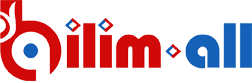


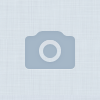
Пикми
Рахмет